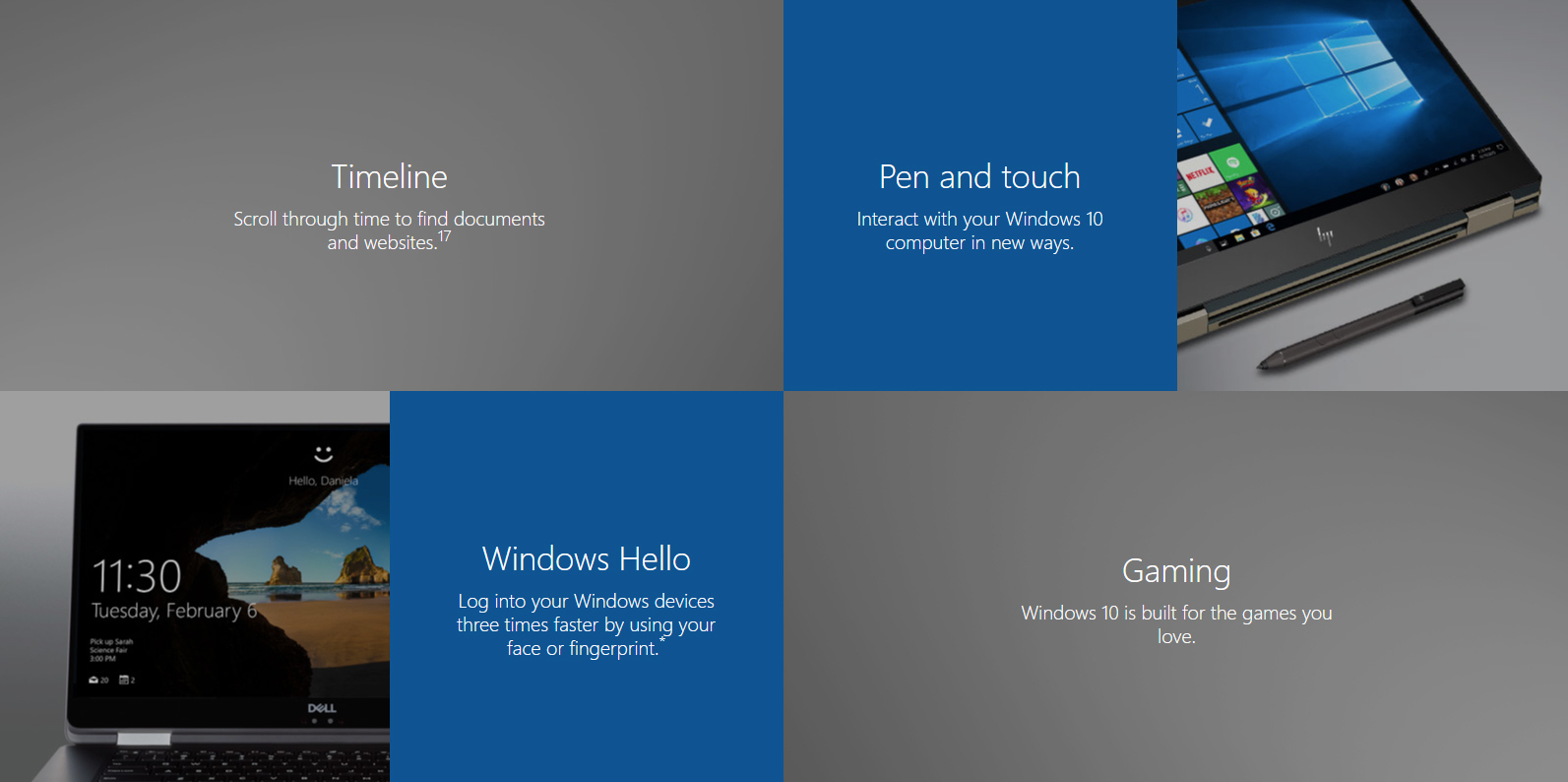WINDOWS 10 AND MICROSOFT TEAMS
This integrated technology solution combines the productivity of Microsoft 365 with the security of Windows 10 to empower your employees.
WINDOWS 10 HOME
Get creative with your work and your vision. With Windows 10, you can do great things.
With Windows 10 at the heart of your computer you can do it all.

Built-in security features include antivirus, firewall, and internet protections.
Scan your face or fingerprint with Windows Hello for a fast, secure, and password-free way to unlock your PC.
Focus assist allows you to block notifications, sounds, and alerts for some distraction-free work time.
Your timeline provides a quick and easy way to scroll your most recent documents, apps, and websites.
Microsoft Photos is a simple way to organize, search, edit, and share your photos and videos.
Instantly stream live gameplay, take screen recordings, and control individual audio settings with Game bar.
Parental controls: Ensure content is age-appropriate and monitor kids’ online activity with content filters, screen-time limits, weekly reports, geo-tracking and more.
Windows Hello. Passwords goodbye: With Windows Hello you can just be yourself. Sign-in more securely and three times faster with your face, fingerprint or companion device.
Always up to date: Windows 10 provides new feature and security updates on a regular cadence1 and on your terms. Schedule it for later that night, next week or next month.
WINDOWS 10 PRO
Designed to be the foundation of the modern workplace, Windows 10 Pro has the business tools your team needs to work even smarter.
Work even smarter: With comprehensive security, business-class tools, and flexible management, Windows 10 is not only designed for how your team works now—it’s ready for how they’ll work tomorrow.
Works how you work: Windows 10 Pro works seamlessly with the most trusted productivity and collaboration suites, to empower your employees to work virtually anywhere.
Simple, flexible management: Shift to remote management without changing your existing IT. Simplify device deployment, and user reset with self-service features on Windows 10 Pro.
Powerful protection you can trust: Enable your entire team to work remotely with confidence by protecting their data, their devices, and their identities with Windows 10 Pro.
The best devices in the world run Windows 10 Pro: Windows 10 Pro comes pre-installed on the world’s largest selection of business devices, from the premium 2-in-1s to powerful workstations:
Laptops
Windows 10 Pro laptops offer speed, power, familiarity and portability with the latest features to enhance mobility without sacrificing performance.

All-in-Ones
Windows all-in-ones have the muscle for the most demanding tasks without sacrificing style or requiring a large workspace.

2-in-1 Laptops
Switch easily from tablet to laptop—and back—to work the way that you prefer.

Secured-core PC’s
Prevent, protect, and stay productive. For mission critical users in the most data-sensitive industries.

Workstations
Handle demanding workloads with Windows 10 Pro for Workstations, the most powerful Windows yet.

Ultra-small PC
Powerful and compact, Windows 10 mini PCs are computers that can fit into tight spaces.

Windows 10 Enterprise
For organizations with advanced security and management needs, Windows 10 Enterprise addresses the needs of large and midsize organizations—providing IT professionals with comprehensive device and app management.

Enable secure, remote work with Windows Virtual Desktop
Deploy and scale your Windows desktops and critical business apps on Azure in minutes so employees can stay productive anywhere, Set up Windows Virtual Desktop in minutes to enable secure remote work. Provide the familiarity and compatibility of Windows 10 with the new scalable multi-session experience for your end users and save costs by using the same Windows licenses. Manage your end-to-end Windows Virtual Desktop deployment alongside other Azure services within the Azure portal.
Leverage the seamless Microsoft Teams and Microsoft Office experience, provide employees the same experience as a local desktop or laptop – whether you are managing your inbox with outlook, sharing files on OneDrive or collaborating with colleagues on Microsoft Teams meetings.
More control for IT pros with modern IT with Microsoft Endpoint Manager
Customize features and apps. Manage and secure endpoints. Microsoft 365 management tools give you more control, Simplify the transition to cloud-based management and leverage cloud intelligence to automate tasks, prioritize your efforts, connect your IT and security teams, and continually improve the user experience.
Enhanced productivity
Collaborate and work more efficiently with an intuitive user experience and built-in tools and features.

Microsoft Defender for Endpoint
Enhance your response capabilities with Microsoft Defender for Endpoint1, which investigates and corrects endpoint threats using the power of the advanced Intelligent Security Graph.
Power your business with flexible, new features:
Multi-session Windows 10 with Windows Virtual Desktop
Deliver the only multi-session Windows 10 experience that’s optimized for Microsoft 365 Apps for enterprise.
Microsoft Endpoint Manager
Transformative management and security that meets you where you are and helps you move to the cloud.
Universal Print
Moves key print server functionality to the cloud and simplifies printing for users and print management for organizations.
Upgrade efficiently with Desktop Analytics
Data-driven recommendations from Desktop Analytics allow you to easily run successful pilots that are representative of your organization and help you to focus on resolving key blockers quickly.
Intelligent security
Protect your business proactively with advanced security powered by cloud intelligence.
Simplified updates
Simplify deployment and updates with tools IT pros trust and give them freedom to drive more business value.
Flexible management
Apply comprehensive device management on your terms that supports users on-premises, in the cloud, or both.
Enhanced productivity
Collaborate and work more efficiently with an intuitive user experience and built-in tools and features.
Windows 10 EDUCATION
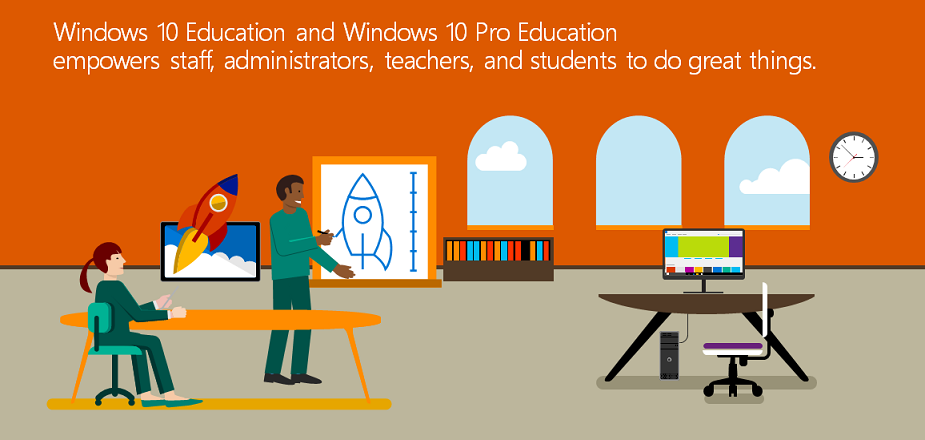
Windows 10, version 1607 introduces two editions designed for the unique needs of K-12 institutions: Windows 10 Pro Education and Windows 10 Education. These editions provide education-specific default settings for the evolving landscape in K-12 education IT environments.
Windows 10, version 1607 (Anniversary Update) continues our commitment to productivity, security, and privacy for all customers. Windows 10 Pro and Windows 10 Enterprise offer the functionality and safety features demanded by business and education customers around the globe. Windows 10 is the most secure Windows we’ve ever built. All of our Windows commercial editions can be configured to support the needs of schools, through group policies, domain join, and more. To learn more about Microsoft’s commitment to security and privacy in Windows 10, see more on both security and privacy.
Beginning with version 1607, Windows 10 offers a variety of new features and functionality, such as simplified provisioning with the Set up School PCs app or Windows Configuration Designer, easier delivery of digital assessments with Take a Test, and faster log in performance for shared devices than ever before. These features work with all Windows for desktop editions, excluding Windows 10 Home. You can find more information on windows.com.
Windows 10, version 1607 introduces two editions designed for the unique needs of K-12 institutions: Windows 10 Pro Education and Windows 10 Education. These editions provide education-specific default settings for the evolving landscape in K-12 education IT environments.
Windows 10 Pro Education

Windows 10 Pro Education builds on the commercial version of Windows 10 Pro and provides important management controls needed in schools. Windows 10 Pro Education is effectively a variant of Windows 10 Pro that provides education-specific default settings. These default settings disable tips, tricks and suggestions & Microsoft Store suggestions. More detailed information on these default settings is available in Manage Windows 10 and Microsoft Store tips, tricks, and suggestions.
Windows 10 Education
Windows 10 Education builds on Windows 10 Enterprise and provides the enterprise-grade manageability and security desired by many schools. Windows 10 Education is effectively a variant of Windows 10 Enterprise that provides education-specific default settings. These default settings disable tips, tricks and suggestions & Microsoft Store suggestions. More detailed information on these default settings is available in Manage Windows 10 and Microsoft Store tips, tricks, and suggestions.

| Product | Description |
|---|---|
| Windows 10 Pro Upgrade | Windows 10 Pro is designed for small and medium businesses and enables organizations to manage their devices and apps, protect their business data, facilitate remote and mobile scenarios, and take advantage of the cloud technologies for their organizations. Windows 10 Pro devices are a good choice for organizations that support CYOD programs and “prosumer” customers. The Windows 10 Pro Upgrade in Commercial Licensing upgrades a device from a previous version of Windows Pro. |
| Windows 10 Enterprise E3 | Windows 10 Enterprise E3 builds on Windows 10 Pro by adding more advanced features designed to address the needs of large and mid-size organizations. Examples include advanced protection against modern security threats, the broadest range of options for operating system deployment and update control, and comprehensive device and app management. Windows 10 Enterprise E3 is available per device or per user and includes Software Assurance in some Commercial Licensing programs. |
| Windows 10 Enterprise E5 | Windows 10 Enterprise E5 is for organizations that want to take advantage of everything in Windows 10 Enterprise E3 with the addition of Windows Defender Advanced Threat Protection (Windows Defender ATP), a new service that helps enterprises detect, investigate, and respond to advanced attacks on their networks. Windows 10 Enterprise E5 is available per device and includes Software Assurance in some Commercial Licensing programs. |
| Windows 10 Enterprise LTSC | Windows 10 Enterprise LTSC is designed for systems that have strict change management policies with only security and critical bug fixes. By using a Long Term Servicing Channel, you can apply regular Windows 10 security updates for specialized devices while holding back new-feature updates for an extended period of time, up to 10 years. |
| Windows 10 Education E3 | Windows 10 Education E3 offers the benefits of Windows 10 Enterprise to academic institutions, and is designed to address advanced security and comprehensive device control and management needs. Available to staff, administrators, and students through academic Commercial Licensing, it’s built to simplify deployment by allowing in-place upgrades from Windows 10 Home or Pro without needing to wipe and reload the operating system. |
| Windows 10 Education E5 | Windows 10 Education E5 includes all of the benefits of Education E3 with the addition of Windows Defender Advanced Threat Protection (Windows Defender ATP), which provides a new layer of post-breach security that enables you to detect, investigate, and respond to advanced attacks on your network. Note that WDATP doesn’t come with student use benefits; students must be covered explicitly. |
| Windows Virtual Desktop Access (VDA) Subscription License | The Windows VDA subscription license provides the right to access virtual Windows desktop environments from devices that aren’t covered by a Commercial Licensing offer that includes VDA rights, such as thin clients. Windows VDA is available on a per device or per user basis. |
Which Windows Edition fits your business?
Find the right fit for your business. Compare Windows 10 Pro editions side-by-side and make a more informed decision.
Contact us to get more information
Why pay extra, when you can pay less?