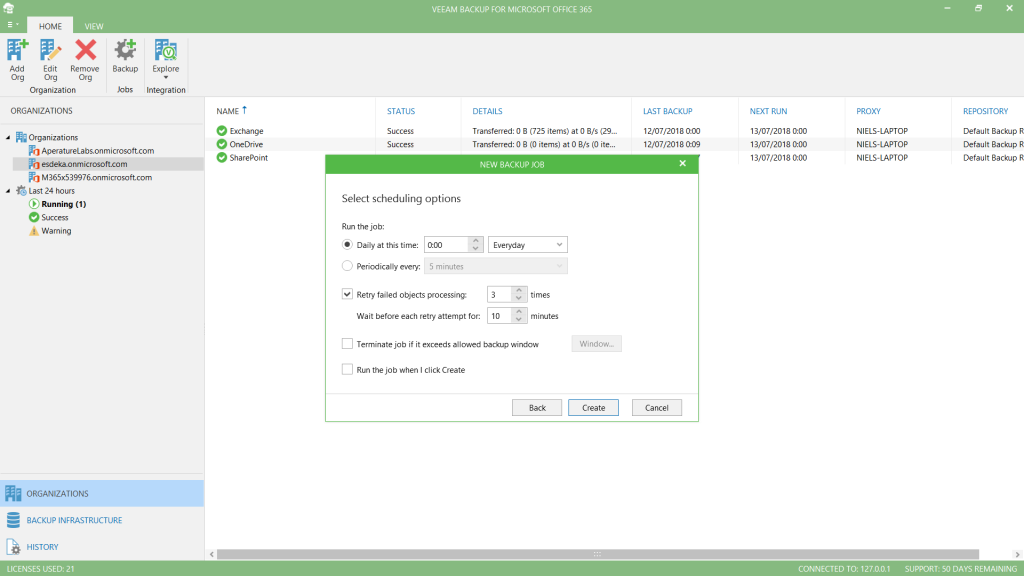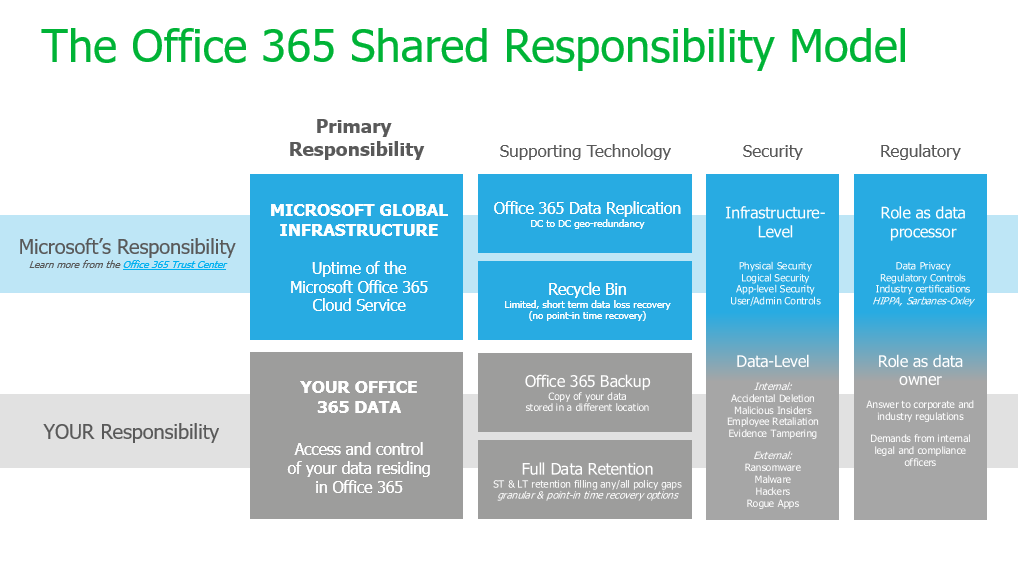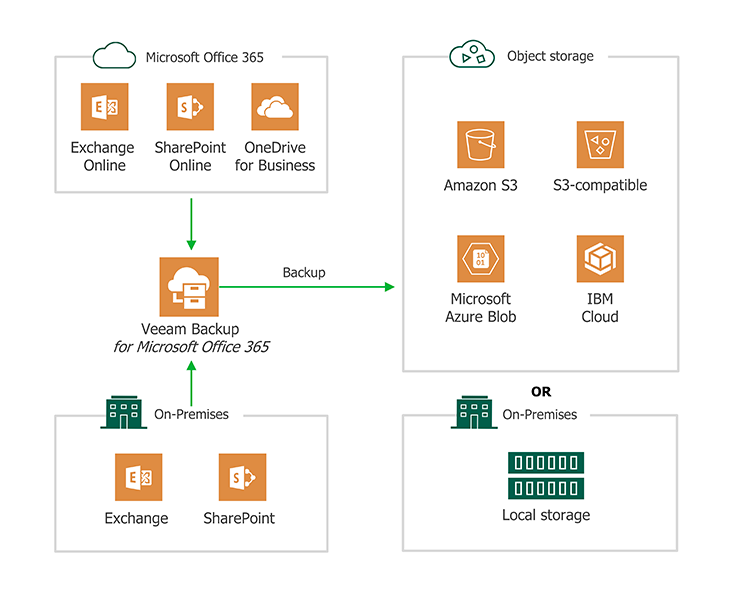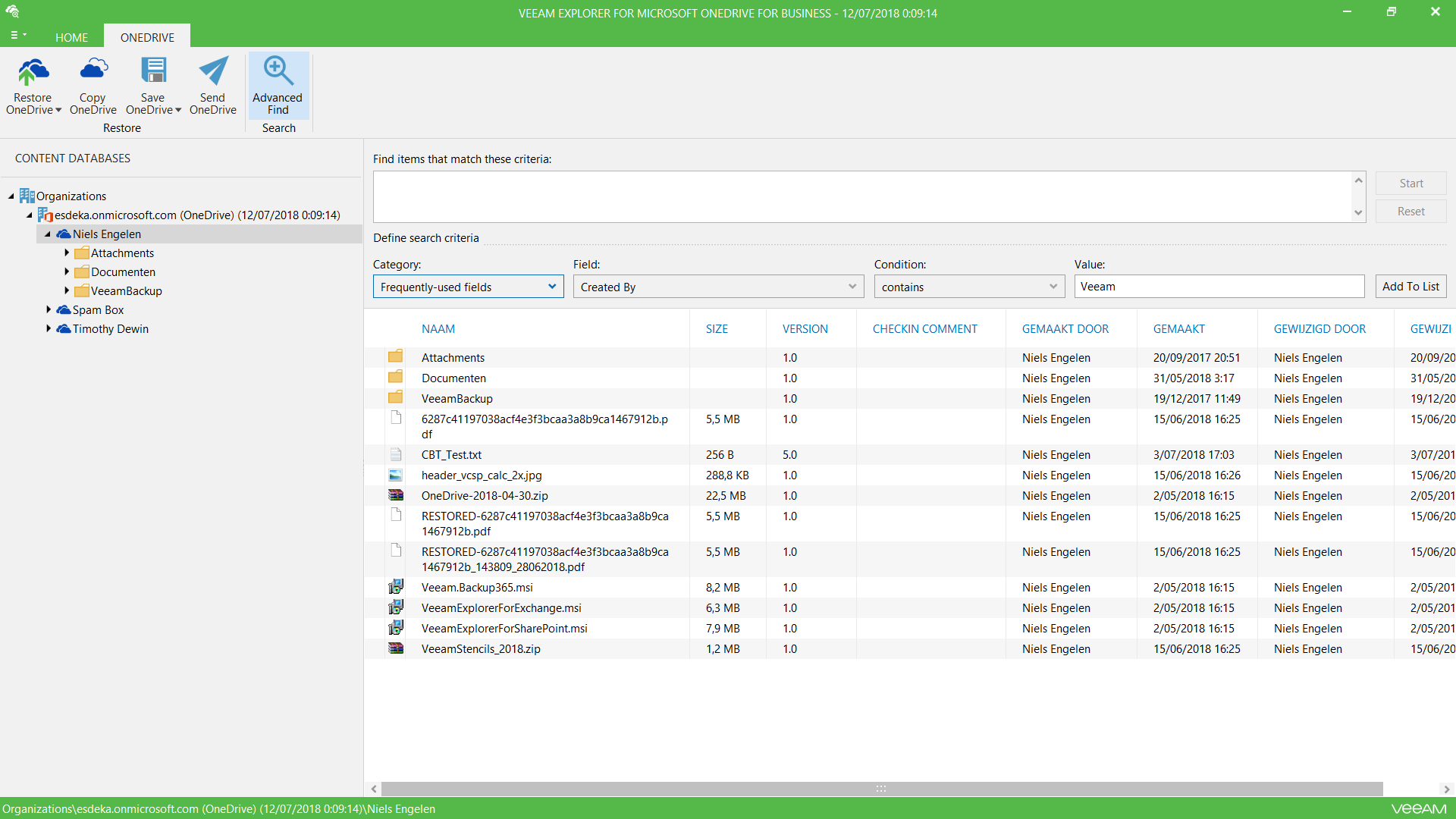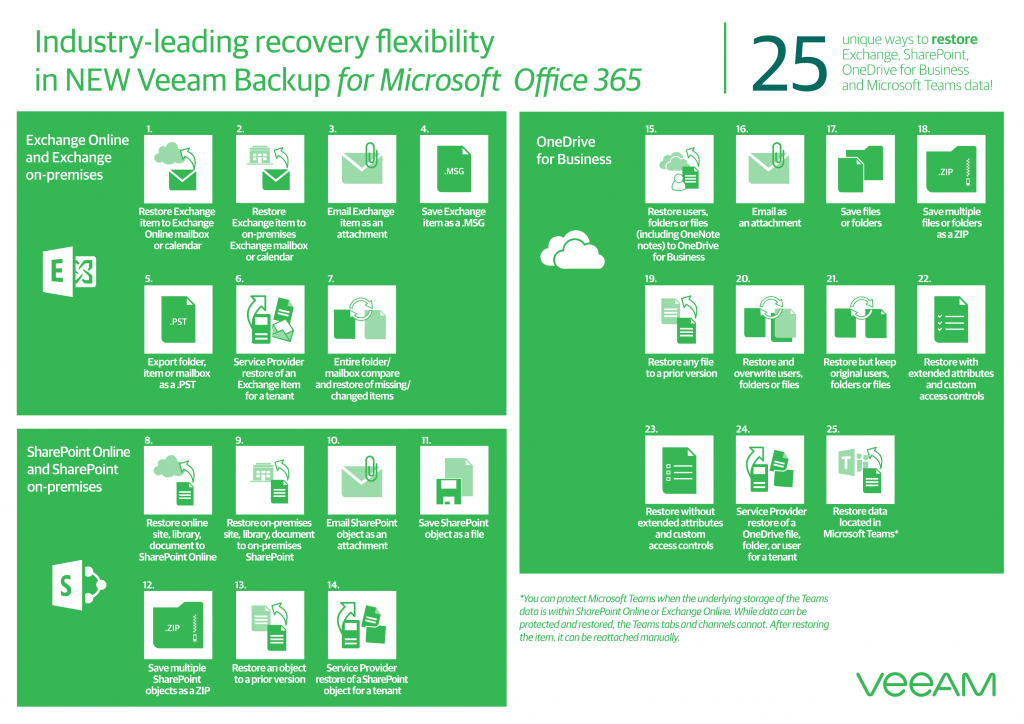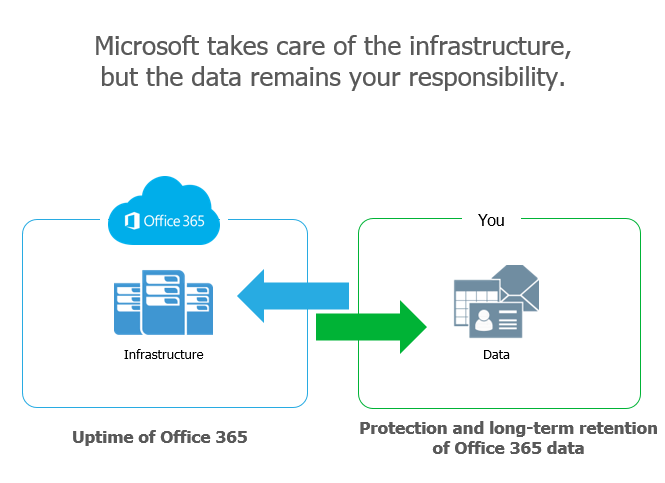Veeam Backup for Microsoft Office 365
Contact us to get Office 365 backup – FREE for 10 users 1

Backup Office 365 SharePoint, email, and files to any location
A backup, in its simplest form, is a copy of your data that’s stored independently from the source. This mitigates risks and ensures peace of mind that you’ll be able to restore when needed.
Retrieve Office 365 Exchange Online, SharePoint Online, OneDrive for Business and Microsoft Teams data from a cloud-based instance of Office 365 and backup the data as often as every five minutes in Microsoft’s native format — an archive database based on Extensible Storage Engine (ESE), also known as the Jet Blue database.
Backup Exchange and SharePoint on-premises reducing the impact to your datacenter and allowing YOU to set the frequency and timing of your backups.
Protect data posted and shared with Microsoft Teams chats, files and sites, as Teams data is journaled into Exchange Online and SharePoint Online.
WHY BACKUP OFFICE 365?
Microsoft 365 For Business enables your enterprise to work anywhere, anytime, without the need to host your own email, files and SharePoint infrastructure. Even though Microsoft hosts the infrastructure, this doesn’t replace your responsibility to backup business-critical Office 365 data.
With Office 365, it’s your data — you control it — and it is your responsibility to protect it.
Did you know that 60% of sensitive cloud data is stored in Office documents, and 75% is NOT backed up? Veeam Backup for Microsoft Office 365 gives you the power to securely backup Office 365 to any location, including on premises, a hyperscale cloud, or a service provider and:
Store Office 365 data on premises or in the cloud
With Veeam, you’re not locked into a specific storage target for your Office 365 data. Store it anywhere you want — on premises or in cloud object storage — including AWS S3, Azure Blob, IBM Cloud and S3-compatible providers.
Some customers choose to store their Office 365 backups on premises, which works great if they have extra local storage available, but many customers prefer the public cloud, which is the ideal destination for Office 365 backups due to its lower costs, simpler deployment and unlimited scale. Wherever you choose to store your Office 365 backup, make sure you have the options you need!
Restore Office 365 with industry-leading recovery flexibility
Never settle for less than reliable, granular restores of Office 365 mailboxes and emails, SharePoint sites, documents, libraries and lists, as well as OneDrive for Business accounts, files and folders, in a few simple clicks.
Built-in Veeam Explorers for Microsoft Exchange, SharePoint and OneDrive for Business enable:
Quick search and granular recovery of individual objects — including Microsoft Teams data — residing in a protected copy of your Office 365 backup.
Direct restore of Office 365 items through a number of industry-leading ways, giving you ultimate restore flexibility.
You get the power of choice, with over 25 ways to restore from Office 365 backups to meet the specific recovery needs of your business.
Leverage powerful eDiscovery of Office 365 data
Without an easily accessible copy of your data, retrieving Office 365 email for regulatory or compliance reasons can be costly, time consuming and a major disruption to your business.
With Veeam, you can leverage the familiar, advanced search capabilities and the flexible recovery and export options to perform eDiscovery on Office 365 mailboxes, emails, files or sites— just as easily as you would with a traditional on-premises data backup.
Office 365 backup – FREE for 10 users
Veeam Backup for Microsoft Office 365 Community Edition provides FREE backup and recovery of Office 365 Exchange Online, SharePoint Online and OneDrive for Business, eliminating the risk of losing access and control over your Office 365 data — limited to 10 users and 1 TB of SharePoint data.
With Veeam, you can store Office 365 data anywhere — on premises or in cloud object storage, including AWS S3, Azure Blob, IBM Cloud and S3-compatible providers — so that your data is always protected and accessible.
Contact us to get Office 365 backup – FREE for 10 users 1
Why backup Office 365?
Microsoft provides many amazing services with Office 365, but one service they do not provide is a built-in backup solution. The data residing in Office 365 is your responsibility, and you need a backup to ensure you have total access, control and protection of your Office 365 data. Click here for more information
With Veeam Backup for Microsoft Office 365 Community Edition you can:
Securely backup Office 365 for free and protect your data.
Reduce the time and effort needed to find and restore Office 365 items.
Protect against accidental deletion, security threats and retention policy gaps.
Check out also Veeam Backup & Replication
#1 Backup and recovery for any app, any data, across any cloud, Veeam Backup & Replication is the one solution for simple, reliable and flexible protection of ALL of your cloud, virtual and physical workloads. Take the stress out of managing your data protection, ransomware prevention and compliance challenges. With key features that allow you to completely manage your entire backup data lifecycle, Veeam saves you time and money, simplifying administration and minimizing costly downtime. Now you can focus on driving your business objectives forward with confidence. Click here
Contact us to get more information
Why pay extra, when you can pay less?