Windows 365 Cloud PC
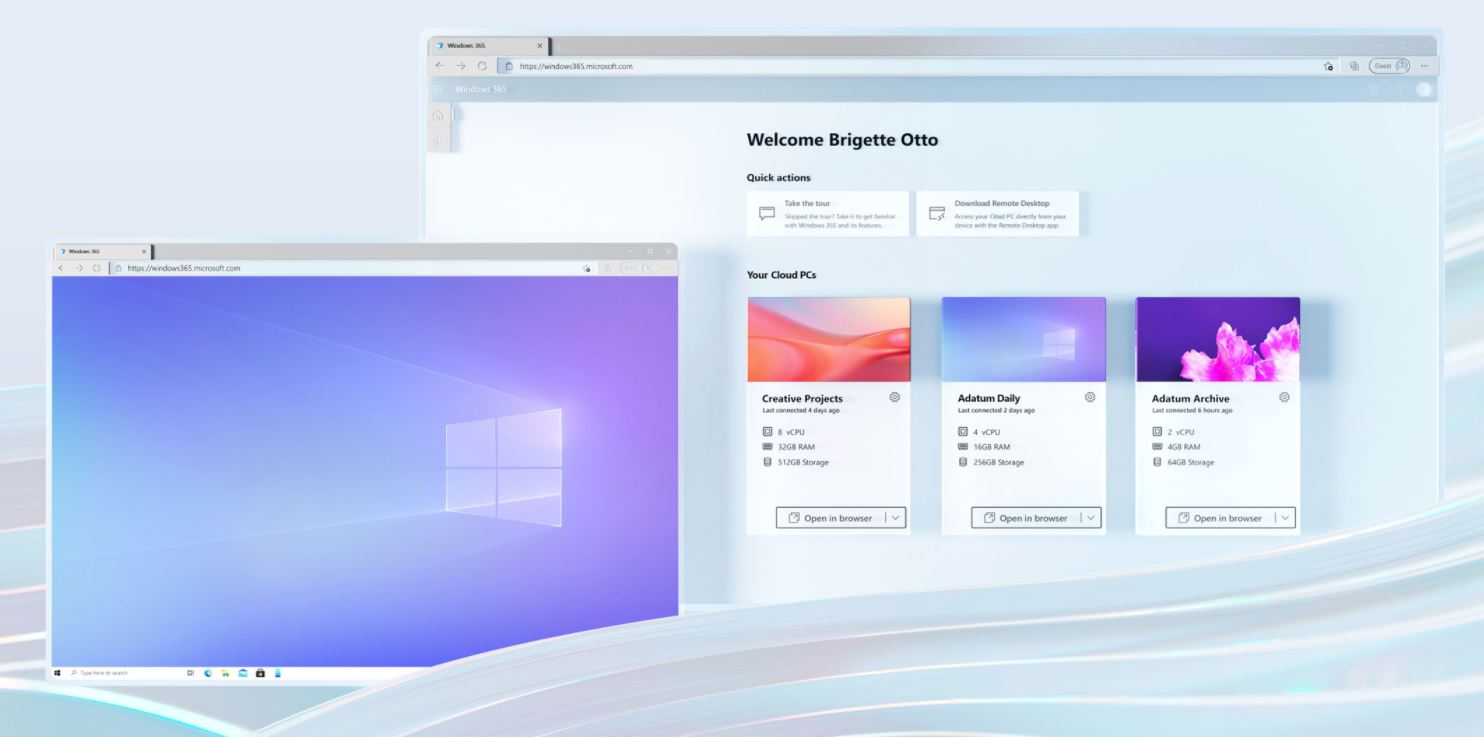
why windows 365 cloud pc?
Personalized cloud pcs
Stream your apps, data, content, settings, and storage from the Microsoft cloud with Windows 365.
Hybrid Windows for a hybrid world
Windows 365 combines the power and security of the cloud with the versatility and simplicity of the PC. From contractors and interns to software developers and industrial designers, Windows 365 enables a variety of new scenarios for the new world of work.

Your Windows in the Cloud

Personalized Cloud PCs

Simple, Powerful and Secure
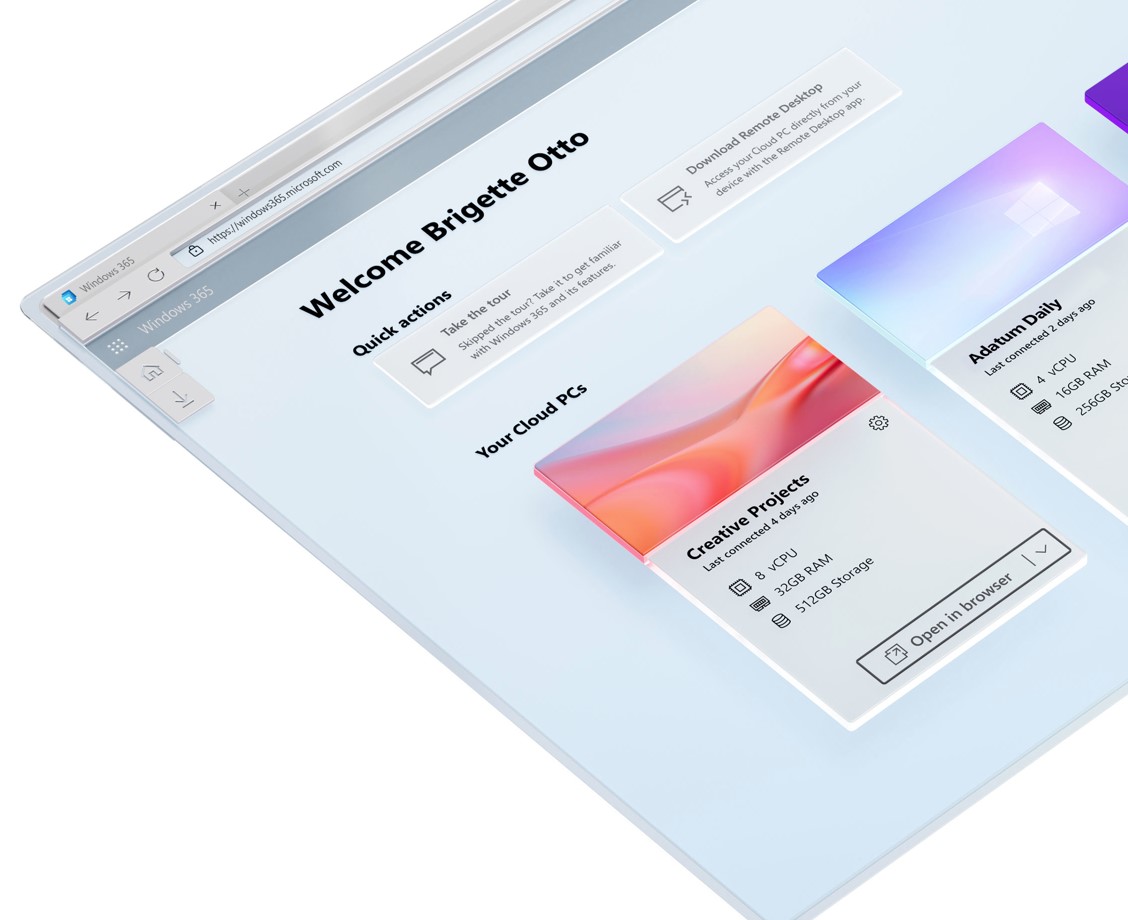
Simple, secure and powerful
Easily set up and scale Cloud PCs to fit your needs and securely support your hybrid workforce.
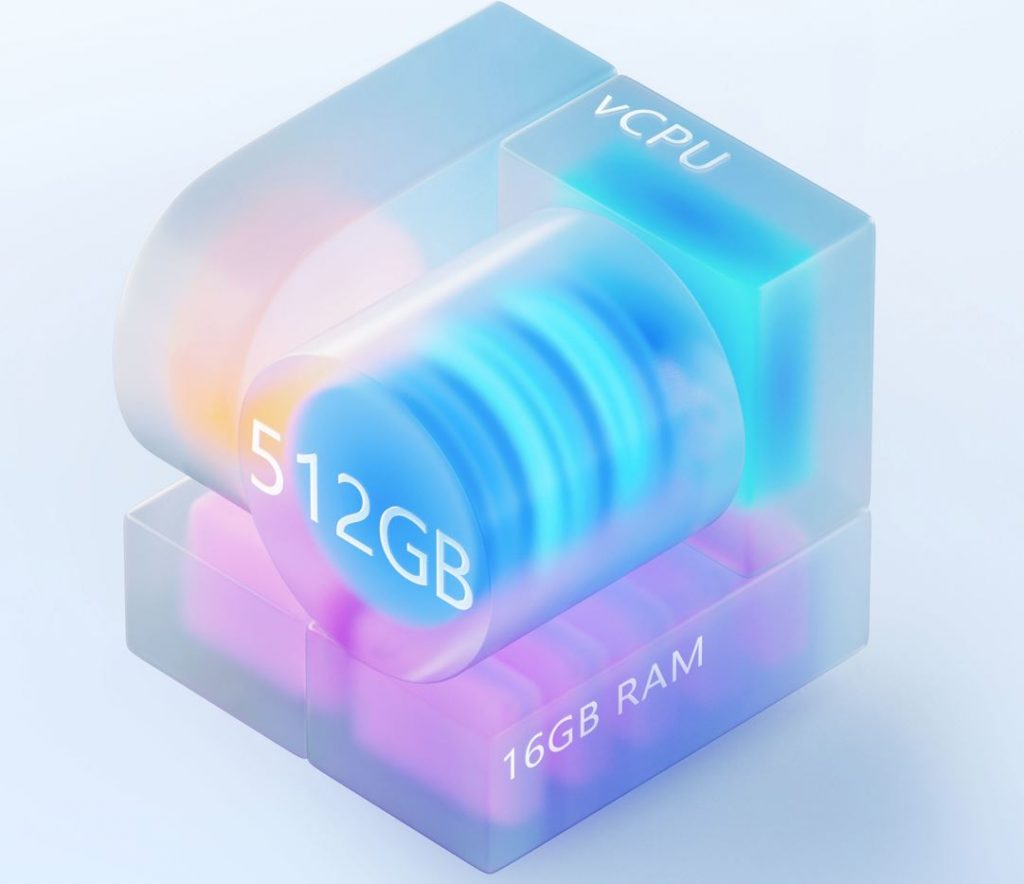
stream to any device
Pick up where you left off, on any device, and experience new opportunities for work and collaboration.

explore related products
windows 11 for enterprise
Powerful for employees. Consistent for IT. Secure for all. Windows 11 is coming holiday 2021.
azure virtual desktop
A flexible cloud virtual desktop infrastructe (VDI) platform that securely delivers virtual dekstops and remote apps with maximum control.
microsoft endpoint manager
Find out why it’s the industry leader for integrated endpoint security, device management, and intelligent cloud tools.
Windows 365 is a cloud-based service that automatically creates a new type of Windows virtual machine (Cloud PCs) for your end users. It provides the productivity, security, and collaboration benefits of Microsoft 365. Windows 365 uses:
- Microsoft Endpoint Manager to manage the Cloud PCs.
- Azure Active Directory (Azure AD) for identity and access control.
- Azure Virtual Desktop for remote connectivity.
Each Cloud PC is assigned to an individual user and is their dedicated Windows device. Assigning a Cloud PC to a user is just like assigning an Exchange Online mailbox to a user. When a Windows 365 license is assigned to a user, provisioning of a new Cloud PC automatically starts and the Cloud PC is enrolled into Microsoft Endpoint Management.
With the Windows 365 service, you can:
- Automatically provision on-demand Windows Enterprise Cloud PCs for your users. Provisioning is the automatic creation of Cloud PCs for your end users. After you set up Cloud PC support in Microsoft Endpoint Manager, a Cloud PC is automatically provisioned whenever you assign a user with a Cloud PC license to an appropriate Azure AD user group. To set up Cloud PC support, you’ll:
- Create on-premises network connections which are links between the Cloud PCs and your on-premises resources.
- Choose a built-in, optimized Windows image (or create your own) to use as the basis for each Cloud PC.
- Manage your Cloud PCs like your organization’s other devices in Microsoft Endpoint Manager. By default, Cloud PCs are joined to your enterprise Active Directory domain, synced to Azure Active Directory, and fully managed by Microsoft Endpoint Manager. Windows 365 is fully integrated into the Microsoft Endpoint Manager admin center. Cloud PCs are seamlessly managed in Microsoft Endpoint Manager like any other supported device, including configuration, apps, and updates.
- Configure provisioning policies to create custom Cloud PC configurations.
- Use device groups, policies, and security baselines to customize your Cloud PC configurations to support different user needs.
- Pre-install apps in your custom Cloud PC image and push additional apps to them through Microsoft Endpoint Manager.
What is a Cloud PC?
A Cloud PC is a highly available, optimized, and scalable virtual machine providing end users with a rich Windows desktop experience. It’s hosted in the Windows 365 service and is accessible from anywhere, on any endpoint.
End users have a 1:1 relationship with their Cloud PC. It’s their own personal PC in the cloud. Users can connect to their Cloud PC by using windows365.microsoft.com. Browser and app-based access is available for Windows, Mac, iOS, and Android devices.
Creating a Cloud PC
Cloud PCs are created (provisioned) automatically by the Windows 365 service when an end user in an appropriate Azure AD user group is assigned a Windows 365 license.
Admins don’t manually create Cloud PCs.
Contact us to get more information
