Windows 10 Professional
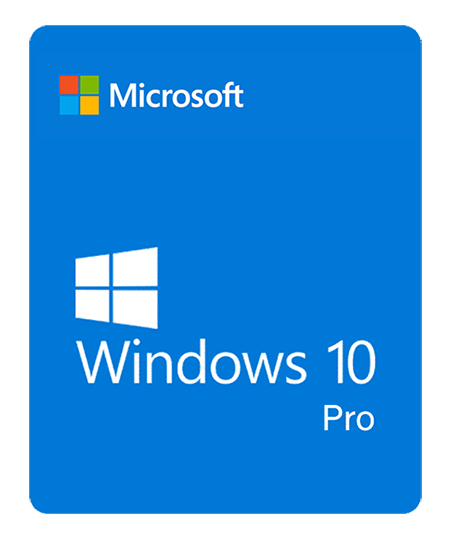
Windows 10 Pro
A Way To Connect
Windows 10 has innovations from touch screen support to features that help you focus and create, Get all the features of Windows 10 Home operating system plus Remote Desktop, Windows Information Protection, BitLocker, and a suite of tools designed for business use.
You can count on Windows 10, Get creative with your work and your vision. With Windows 10, you can do great things, People all over the world depend on Windows 10 for many different reasons.
All-encompassing security included
Microsoft Defender Antivirus
Formerly known as Windows Defender, Microsoft Defender Antivirus still delivers the comprehensive, ongoing, and real-time protection you expect against software threats like viruses, malware, and spyware across email, apps, the cloud, and the web, Files are secured and accessible across devices, Save your files to OneDrive to keep them protected, backed up, and accessible from all your devices, anywhere.
Always defending—at no extra cost, No need to download—Microsoft Defender comes standard on Windows 10, protecting your data and devices in real-time with a full suite of advanced security safeguards, You manage your privacy, Set your location, camera, and data usage options in the easy-to-access account settings panel.
Help keep your family safer online
With Windows 10, schedule screen time, limit access to mature content and restrict online purchases, including apps, games, and films.
Say goodbye to passwords with Windows Hello
Windows Hello logs you in 3x faster than a password.4 Use your camera to recognize your face or try your fingerprint reader.3 You can always keep your PIN as a backup.
Windows Hello is a more personal, more secure way to get instant access to your Windows 10 devices using fingerprint, facial recognition, or a secure PIN. Most PC’s with fingerprint readers already work with Windows Hello, making it easier and safer to sign in to your PC.
Sign in your way, Enabling Windows Hello turns on sign-in with your face or fingerprint.3 Log in faster and more securely to your laptop, tablet, device, app, or even websites; you can even make in-app purchases.
Apps enabled for Windows Hello, it works with compatible apps like iHeartRadio and Dropbox, so you can bypass the password and breeze right through with facial recognition biometric security.
Your companion devices unlock your PC, Windows Hello lets you use your digital wristband, smartwatch, phone, and other companion devices to quickly unlock your Windows 10 PC without using a password.
New games for family night and Xbox
There’s a wide variety of games available on Windows 10—the most popular PC gaming platform on the planet, Play your Xbox One games on your Windows 10 PC, laptop, or tablet. Use the Game DVR feature to record your greatest hero moves and send to your friends instantly, without leaving your game.
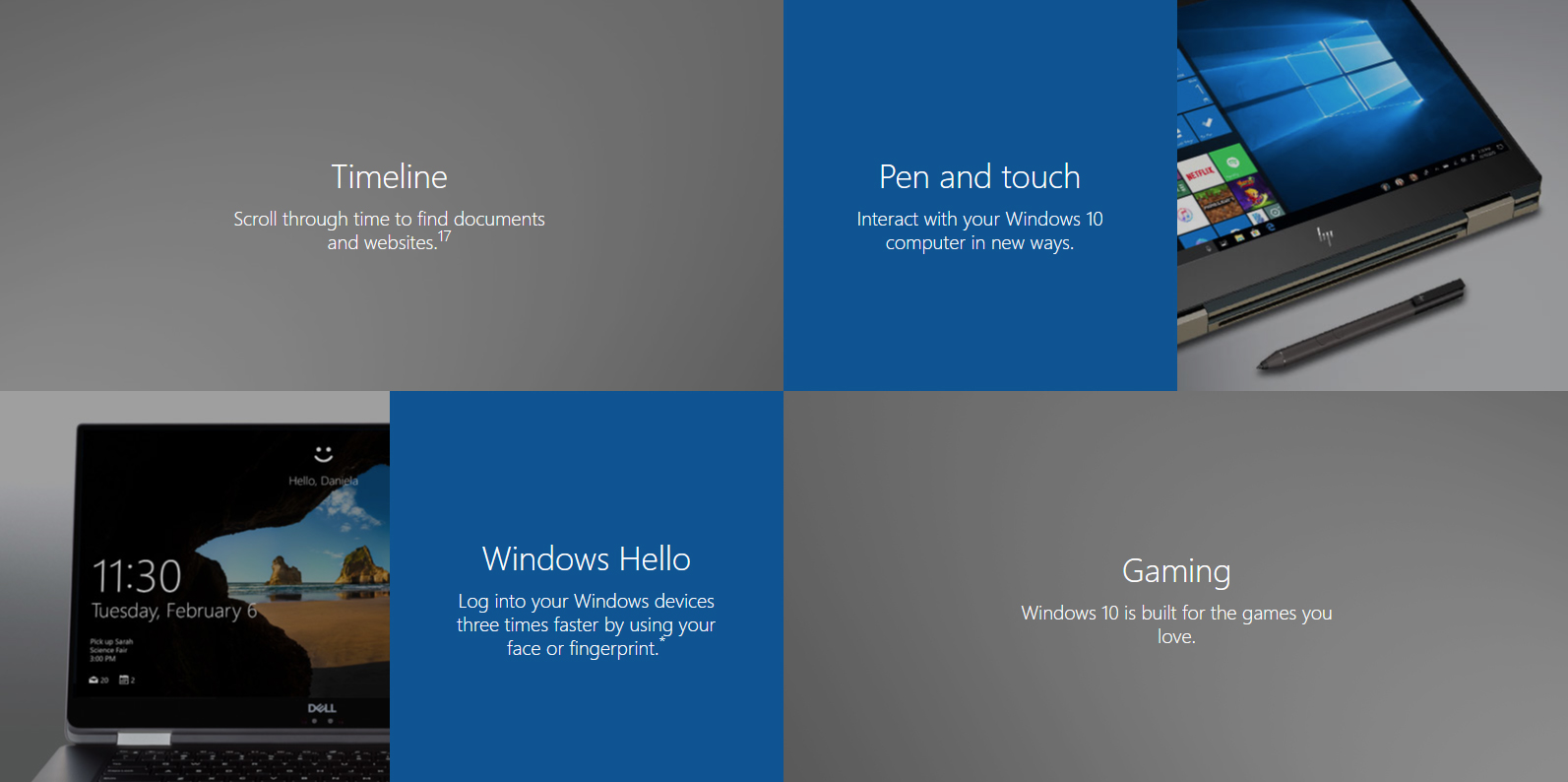
Windows 10 Pro
A Way To Connect
Windows 10 has innovations from touch screen support to features that help you focus and create, Get all the features of Windows 10 Home operating system plus Remote Desktop, Windows Information Protection, BitLocker, and a suite of tools designed for business use.
You can count on Windows 10, Get creative with your work and your vision. With Windows 10, you can do great things, People all over the world depend on Windows 10 for many different reasons.
All-encompassing security included
Microsoft Defender Antivirus
Formerly known as Windows Defender, Microsoft Defender Antivirus still delivers the comprehensive, ongoing, and real-time protection you expect against software threats like viruses, malware, and spyware across email, apps, the cloud, and the web, Files are secured and accessible across devices, Save your files to OneDrive to keep them protected, backed up, and accessible from all your devices, anywhere.
Always defending—at no extra cost, No need to download—Microsoft Defender comes standard on Windows 10, protecting your data and devices in real-time with a full suite of advanced security safeguards, You manage your privacy, Set your location, camera, and data usage options in the easy-to-access account settings panel.
Help keep your family safer online
With Windows 10, schedule screen time, limit access to mature content and restrict online purchases, including apps, games, and films.
Say goodbye to passwords with Windows Hello
Windows Hello logs you in 3x faster than a password.4 Use your camera to recognize your face or try your fingerprint reader.3 You can always keep your PIN as a backup.
Windows Hello is a more personal, more secure way to get instant access to your Windows 10 devices using fingerprint, facial recognition, or a secure PIN. Most PC’s with fingerprint readers already work with Windows Hello, making it easier and safer to sign in to your PC.
Sign in your way, Enabling Windows Hello turns on sign-in with your face or fingerprint.3 Log in faster and more securely to your laptop, tablet, device, app, or even websites; you can even make in-app purchases.
Apps enabled for Windows Hello, it works with compatible apps like iHeartRadio and Dropbox, so you can bypass the password and breeze right through with facial recognition biometric security.
Your companion devices unlock your PC, Windows Hello lets you use your digital wristband, smartwatch, phone, and other companion devices to quickly unlock your Windows 10 PC without using a password.
New games for family night and Xbox
There’s a wide variety of games available on Windows 10—the most popular PC gaming platform on the planet, Play your Xbox One games on your Windows 10 PC, laptop, or tablet. Use the Game DVR feature to record your greatest hero moves and send to your friends instantly, without leaving your game.
Right for business
Join your Domain. You can connect to your business or school Domain or Azure Active Directory to use network files, servers, printers, and more.
Enhanced encryption. Get additional security with BitLocker to help protect your data with encryption and security management.
Remote log-in. Windows 10 enables you to log in with Remote Desktop to sign in and use your Pro PC while at home or on the road.
Virtual machines. Create and run virtual machines with Hyper-V so you can run more than one operating system at the same time on the same PC.
Your apps in the Store. Windows 10 lets you create your own private app section in the Windows Store for convenient access to company applications, It just works, Windows 10 combines the Windows you already know and adds great improvements you’ll love. Technologies like InstantGo1 let you boot up and resume quickly. And Windows 10 has more built-in security features than ever to help protect against malicious software.
Multi-doing
Multi-task like a master with the ability to snap four things on the screen at once. Screen getting crowded? Create virtual desktops to get more space and work with
just the items you want. Plus, all your notifications and key settings are collected on one easy-to-reach screen.

Microsoft Edge
Multi-task like a master with the ability to snap four things on the screen at once. Screen getting crowded? Create virtual desktops to get more space and work with just the items you want. Plus, all your notifications and key settings are collected on one easy-to-reach screen.
Windows 10
Windows 10 Pro
Windows 10 Professional
Work even smarter !
Do more, without just working more – with Windows 10 Pro.
Get all the features of Windows 10 Home operating system plus Remote Desktop, Windows Information Protection*, BitLocker** and a suite of tools designed for business use. Licensed for one PC or Mac.
Compare Windows 10
Check out the full list of the Comparestion: Windows 10 Home vs. Pro
Find the right fit for your needs. Check out our list of product offerings to see which Windows 10 version checks all of your boxes.
Quickly capture your thoughts, tasks and reminders
Use Sticky Notes and type, ink or add a picture to save ideas, thoughts, lists, appointments and more—so you don’t miss a thing!

More efficiencies, less energy
Windows 10 has apps and features to help you have fun and get more done with less hassle.
Works how you work
Windows 10 Pro is designed for how you work now – and ready for how you’ll work tomorrow
Remote Desktop
Remote desktop lets you unlock and access your own machine virtually – all your files, folders and apps – from any device via Internet.
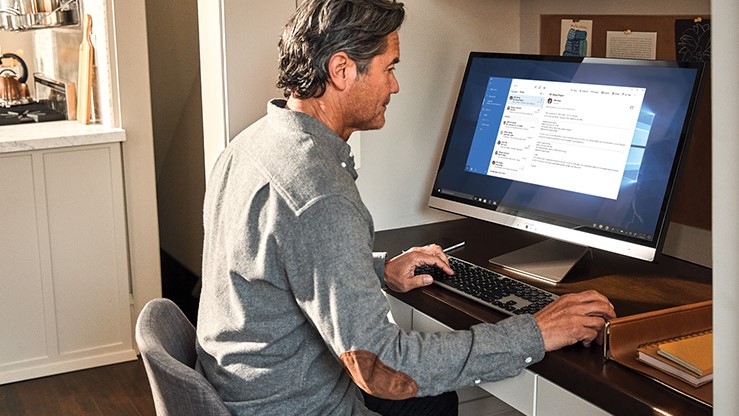

Microsoft 365 Business
Employees can collaborate virtually without compromising privacy and security. Chat, meet, call and collaborate all in one place with Microsoft Teams.
Simple, flexible management
Windows 10 Pro simplifies identity, device and application management so you can focus on your business. With intuitive control over your IT infrastructure, your business can be ready for anything.
